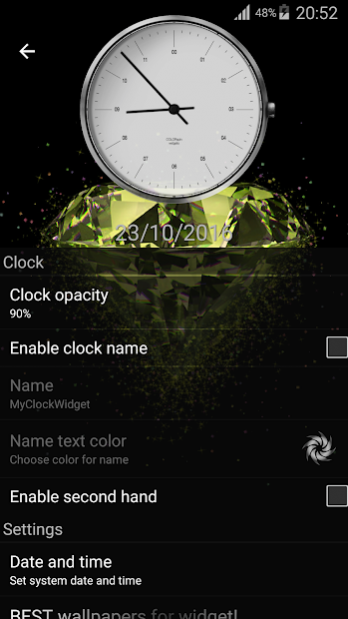Retro Analog Clock 7.5.3
Free Version
Publisher Description
Enjoy now our latest ✧ Retro Analog Clock✧!
✧ Retro Analog Clock ✧ is the first clock widget with real time seconds!
Our latest ✧ Retro Analog Clock ✧ was created by our best designers and combines the retro style with a beautiful and stylish modern look.
Combine this clock widget with your favorite wallpaper and the result will be wonderful!
Get now our latest Clock Widget with second hand! ✧ Retro Analog Clock ✧ is the best choice for your home screen!
With an unique design and an easy but professional interface, this clock widget will be a perfect fit for your phone.
It is very important to know that this widget is battery friendly ( this widget will not drain your battery).
✧ HOW TO USE ✧:
★ Long tap an empty space on the home screen (a space where you do not have app icons or other widgets)
★ Find the Widgets (or System Widgets) tab or icon and tap it
★ On Widgets screen swipe to find Retro Analog Clock
★ Choose between 4 clock sizes (small, medium, large, huge)
★ On some devices you will have to long tap the desired clock and drag it on the home screen
★ Customize your clock with colors and desired transparency
★ Enable the second hand for a live experience
★ Match your clock widget with the best wallpaper designed by us
♦︎ The app will also open a tutorial to show you how to place the clock widget on the home screen.
Clock Widget App is especially designed to help you be always on time and also make your phone more beautiful.
Our Clock Widget App offers you the possibility to choose between three sizes. Small (1x1) - a cute small clock that is the size of an icon, Medium (2x2) - the perfect size for those who want to make their phone the most beautiful and unique, Large (3x3) - the best size for you if you want everyone to notice your phone, Huge (4x4) - the biggest clock ever seen and it is just for your phone.
Our artists have prepared a lot of beautiful themed wallpapers for you to match it with your clock widget.
We have implemented some ads to help us develop more free apps just for you.
About Retro Analog Clock
Retro Analog Clock is a free app for Android published in the Themes & Wallpaper list of apps, part of Desktop.
The company that develops Retro Analog Clock is Golden Diamonds. The latest version released by its developer is 7.5.3.
To install Retro Analog Clock on your Android device, just click the green Continue To App button above to start the installation process. The app is listed on our website since 2020-06-18 and was downloaded 14 times. We have already checked if the download link is safe, however for your own protection we recommend that you scan the downloaded app with your antivirus. Your antivirus may detect the Retro Analog Clock as malware as malware if the download link to com.goldendiamonds.retroanalogclock is broken.
How to install Retro Analog Clock on your Android device:
- Click on the Continue To App button on our website. This will redirect you to Google Play.
- Once the Retro Analog Clock is shown in the Google Play listing of your Android device, you can start its download and installation. Tap on the Install button located below the search bar and to the right of the app icon.
- A pop-up window with the permissions required by Retro Analog Clock will be shown. Click on Accept to continue the process.
- Retro Analog Clock will be downloaded onto your device, displaying a progress. Once the download completes, the installation will start and you'll get a notification after the installation is finished.